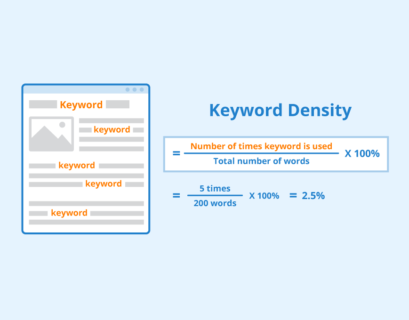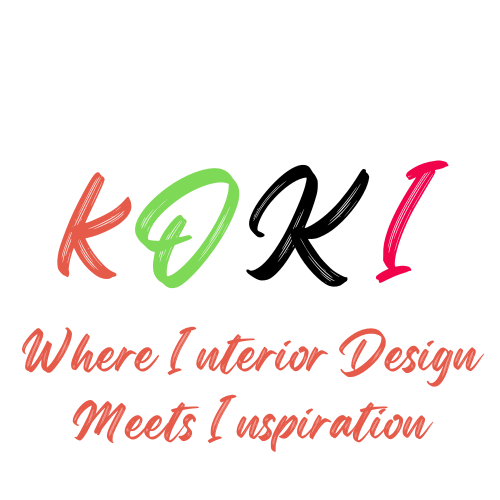This is where server status checkers come into play. These tools help website owners, developers, and IT professionals monitor their servers’ performance, uptime, and overall health. This article will delve into the importance of server status checkers, how they work, popular tools, and best practices for effective server monitoring.
What is a Server Status Checker?
A server status checker is a tool designed to monitor the health and performance of a web server. It can track various metrics, including uptime, response time, resource usage (CPU, RAM, disk space), and specific service availability (like databases and APIs). By providing real-time data, these tools allow users to identify issues before they impact users, thereby improving reliability and user experience.
Why Server Monitoring is Essential
1. Uptime Monitoring
One of the primary functions of server status checkers is to ensure that your server is up and running. Uptime is critical for any online business; even a few minutes of downtime can lead to significant revenue loss and damage to your brand reputation. Regular monitoring helps ensure that your website remains accessible to users.
2. Performance Tracking
Monitoring server performance involves analyzing metrics like response time and load times. Slow servers can frustrate users and lead to higher bounce rates. A server status checker can provide insights into performance trends, allowing for timely optimizations.
3. Identifying Bottlenecks
As your website grows, so does the load on your server. A server status checker helps identify bottlenecks by monitoring resource usage. If your server is consistently using high CPU or RAM, it may be time to upgrade or optimize your infrastructure.
4. Security Alerts
Many server status checkers can also detect unusual activity that may indicate a security breach. They can alert you to unauthorized access attempts or other suspicious behavior, allowing for swift action to mitigate potential threats.
5. User Experience Improvement
Consistent monitoring leads to better user experiences. By ensuring that your server is performing optimally, you provide a smoother experience for your visitors, which can lead to higher engagement and conversions.
How Server Status Checkers Work
Server status checkers operate through a series of protocols and checks to gather data about server performance. Here’s a basic overview of how they work:
- Ping Monitoring: The tool sends a ping request to the server. If the server responds, it confirms that the server is online. If not, the checker can log downtime.
- HTTP Request Monitoring: It simulates a user visiting a webpage, sending HTTP requests to check if the server is responding as expected. This also measures response times.
- Resource Monitoring: The tool tracks CPU, RAM, and disk usage through server management protocols like SNMP (Simple Network Management Protocol) or through custom scripts.
- Service Monitoring: Specific services, such as databases or web applications, can be monitored to ensure they are functioning correctly. This can involve checking ports or running specific queries.
- Alerting: Most server status checkers offer alerting mechanisms to notify you of issues via email, SMS, or other communication channels, ensuring that you can respond quickly.
Popular Server Status Checker Tools
Several server status checker tools are available, each with its own features and benefits. Here are some popular options:
1. UptimeRobot
UptimeRobot is a widely used tool that offers free and paid plans for monitoring website uptime and performance. It checks your site every five minutes and sends alerts via email, SMS, or push notifications when issues are detected.
2. Pingdom
Pingdom is a comprehensive monitoring tool that provides uptime and performance tracking. It offers detailed reports on response times and performance bottlenecks. The service includes transaction monitoring to simulate user interactions with your site.
3. StatusCake
StatusCake offers a range of monitoring options, including uptime checks, page speed monitoring, and server performance tracking. It provides alerts via multiple channels and offers detailed performance reports.
4. Site24x7
Site24x7 is an all-in-one monitoring solution that tracks server health, application performance, and network monitoring. It provides in-depth analytics and reporting features, making it suitable for larger organizations.
5. New Relic
New Relic is a robust performance monitoring tool that provides insights into application performance as well as server health. It offers advanced analytics, helping developers identify and resolve issues quickly.
Best Practices for Using Server Status Checkers
1. Choose the Right Tool
Selecting the right server status checker depends on your specific needs. Consider factors such as the size of your infrastructure, the types of services you need to monitor, and your budget.
2. Set Up Proper Alerts
Configure alerts to notify you of any issues, but avoid overloading yourself with notifications. Set thresholds that matter to your operations to ensure you receive only relevant alerts.
3. Regularly Review Metrics
Use the data collected by your server status checker to identify trends over time. Regularly review performance metrics to understand how your server performs under different conditions.
4. Integrate with Other Tools
Consider integrating your server status checker with other tools such as incident management systems, project management tools, or chat applications for a more cohesive workflow.
5. Test Your Alerts
Periodically test your alerting system to ensure it functions correctly. This ensures that when a real issue arises, you receive the notifications you need without delay.
6. Maintain Your Infrastructure
Regularly update and maintain your server infrastructure based on insights gained from monitoring. This includes optimizing databases, upgrading hardware, or tweaking configurations to enhance performance.
7. Educate Your Team
Make sure your team understands how to use the server status checker and the significance of the data it provides. This ensures everyone can contribute to maintaining server health.
Conclusion
A server status checker is an invaluable tool for anyone managing a web server or online application. By providing real-time insights into uptime, performance, and security, these tools help maintain a reliable and efficient online presence. By understanding the importance of monitoring, choosing the right tools, and implementing best practices, you can ensure your server remains healthy, secure, and performant, ultimately leading to a better experience for your users. Whether you’re a small business owner, a developer, or an IT professional, investing in server monitoring will pay dividends in the long run.